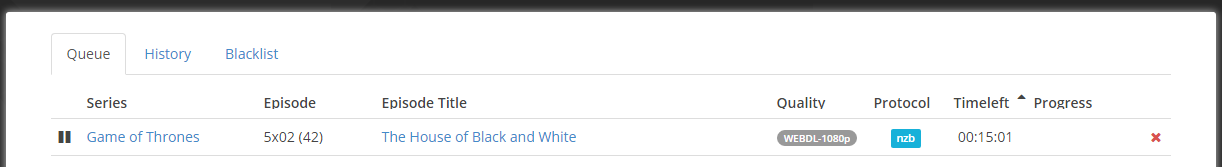I went to Sonarr’s Activity -> Queue, and saw that two episode has a status of downloaded but has an orange icon beside it. When I hover over it one says:
1BuPK3QFYJ14qEpkjhRvF1GziIR8bsZO6SCf0zjK0dhS.mkv
Sample
and another says:
5m0Q4qPPf4rUeOIeOSJ7zlreQc.mkv
Not an upgrade for existing episode file(s)
The second one has an “unknown” quality.
Its either only a sample, without a valid video file, or its one with a file header that MediaInfo can’t currently get the runtime from.
Where does it show the unknown quality? Based on the extension alone it would be picked up as HDTV-720p.
I manually played that “sample” file and it was actually the whole video. Why can’t MediaInfo get the runtime from its file header? Does that mean the file header doesn’t have the runtime info?
The unknown quality is shown under the quality column in the same section (activity -> queue). That’s what I was assuming, mkv itself should be detected as HDTV at the least.
I don’t know why it can’t exactly, but has to do with the file obfuscation and the file being altered in the process, MediaInfo will have a fix out for it at some point, but I couldn’t tell you when.
Whats the release name (nzb name)? Sounds like it doesn’t have one listed and Activity: Queue shows what it can parse from the release name, file quality is only ued when importing, but it sounds like HDTV-720p is less than the current quality on disk for that episode.
1.) So this is another issue that is similar to the problem before when nzbgeek is releasing obscured filenames? I also tried manually moving the whole “Silicon.Valley.S02E02.720p.HDTV.x264-IMMERSE-NZBge\1BuPK3QFYJ14qEpkjhRvF1GziIR8bsZO6SCf0zjK0dhS.mkv” folder to my drone factory folder but why doesn’t sonarr pick it up and do post-processing on it? The time interval set for drone factory scanning is 1 minute.
2.) I searched all of the cutoff unmet episodes and I get a couple of those unknown qualities. One example is this:
Game.of.Thrones.S05E02.The.House.of.Black.and.White.1080p.WEB-DL.DD5.1.H.264-NTb-NZBgeek
I’m assuming that the “source title” that I see in the information when I click the episode title in Activity: Queue is the same as the nzb name. The file name clearly has 1080p web-dl in it.
Yes, their process is also changing the file in a way that breaks MediaInfo.
Its procerssing it, but its the same issue, MediaInfo can’t process it, so it fails. You will either need to get another release or move it manually.
It should be, check SAB to be sure.
That one shows in the queue properly for me:
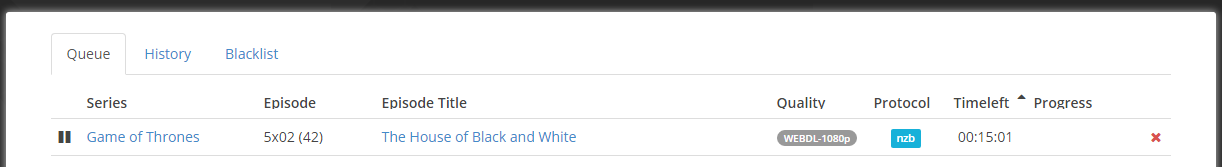
1.) But when I right-click the movie file itself, I do see a runtime under the details tab. Does that tell you something?
2.) Is there any GUI information that we can look at when the drone factory is being processed?
3.) It’s the correct filename. Could this issue on my side be possibly attributed to SAB cutting the file path to just 50 characters (issue on my other thread)?
I’ll see what I can do then and I’ll post back. Thanks.
Another “unknown” quality issue even though I already shortened the source download path.
SAB info as follows:
Source: Marvels.Agents.of.S.H.I.E.L.D.S02E19.The.Dirty.Half.Dozen.1080p.WEB-DL.DD5.1.H.264-BS-NZBgeek
Path: D:\SAB\for_processing\TV\Marvels.Agents.of.S.H.I.E.L.D.S02E19.The.Dirty.Hal\KTJiT5812fwnSkDJURK1k.mkv
Name: Marvels.Agents.of.S.H.I.E.L.D.S02E19.The.Dirty.Hal
There’s no quality set in the path and name fields of SAB and that’s why Sonarr can’t detect the quality during import, is that accurate?
Why does SAB do this if I already shortened the path? Is it still too long?
Did you change the setting that truncates the path?
Please disregard this, I’ve already fixed it. I realized that Sonarr is now checking the folder name for the quality information and not the filename anymore as it used to. I’m assuming this was the fix for the obscursion issue.
I noticed another import problem though. In SAB, it says “Download failed - out of your server’s retention?” and in the activity -> queue of sonarr it says this:
Constantine.S01E03.The.Devils.Vinyl.1080p.WEB-DL.D
Download wasn’t grabbed by sonarr, skipping
What does this mean?
It checks both, it only uses the folder name if it can’t sort it out from the filename though, obfuscation being the biggest reason).
Exactly what it says, Sonarr didn’t grab it, it failed it can’t handle it. If Sonarr did grab it then its the result of the ID changing for some reason in SAB, which I haven’t seen happen automatically, retrying it manually in SAB would cause the ID to change though.
Got it. It’s because of the moving of the temp folder of SAB that I’ve done and then repairing the queue. I’ll just manually let Drone process these then.